AI-Powered Collaborative
Mail Management System
Organize, Collaborate, and Stay on top of your emails with ease.
ALL THINGS SMART MAIL, RIGHT HERE!

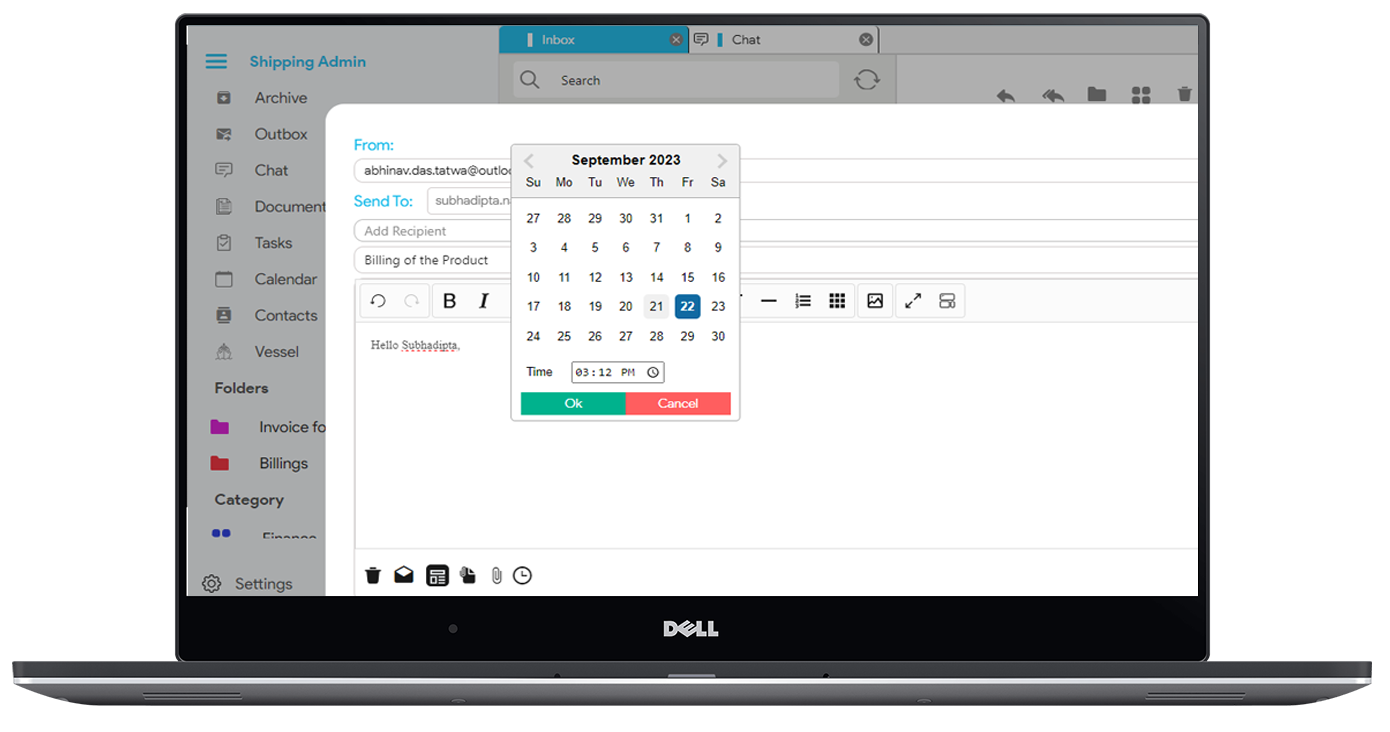
Allows users to schedule emails & messages to be sent at a later time or choose exactly when will it be sent.
Outbox, waiting to send
Shared mailboxes with tags are a powerful tool for teams to collaborate on email. Tags allow users to categorize and organize emails, making them easier to find and manage. Tags can be used to indicate the status of an email (e.g., "new", "in progress", "completed"), the type of email (e.g., "support ticket", "marketing campaign", "project update"), or any other criteria that is relevant to the team.
Make your search much more convenient and intuitive
Review who has opened, forwarded, printed, deleted, edited, received, linked, filed or commented on an email.
Analyze team email trends
Allows users to quickly and easily find the emails they need, even in large and complex mailboxes. This can save a significant amount of time, and can lead to increased productivity and collaboration. It allows everyone to find the information they need without having to spend time sifting through emails.
Find Information Faster
Smart folders and categories are a great way to organize your email inbox and make it easier to find the emails you need. Smart folders and categories are created using rules, which are criteria that you specify to tell the email client what emails to include in the folder or category.
Automatically organize your emails based on your criteria
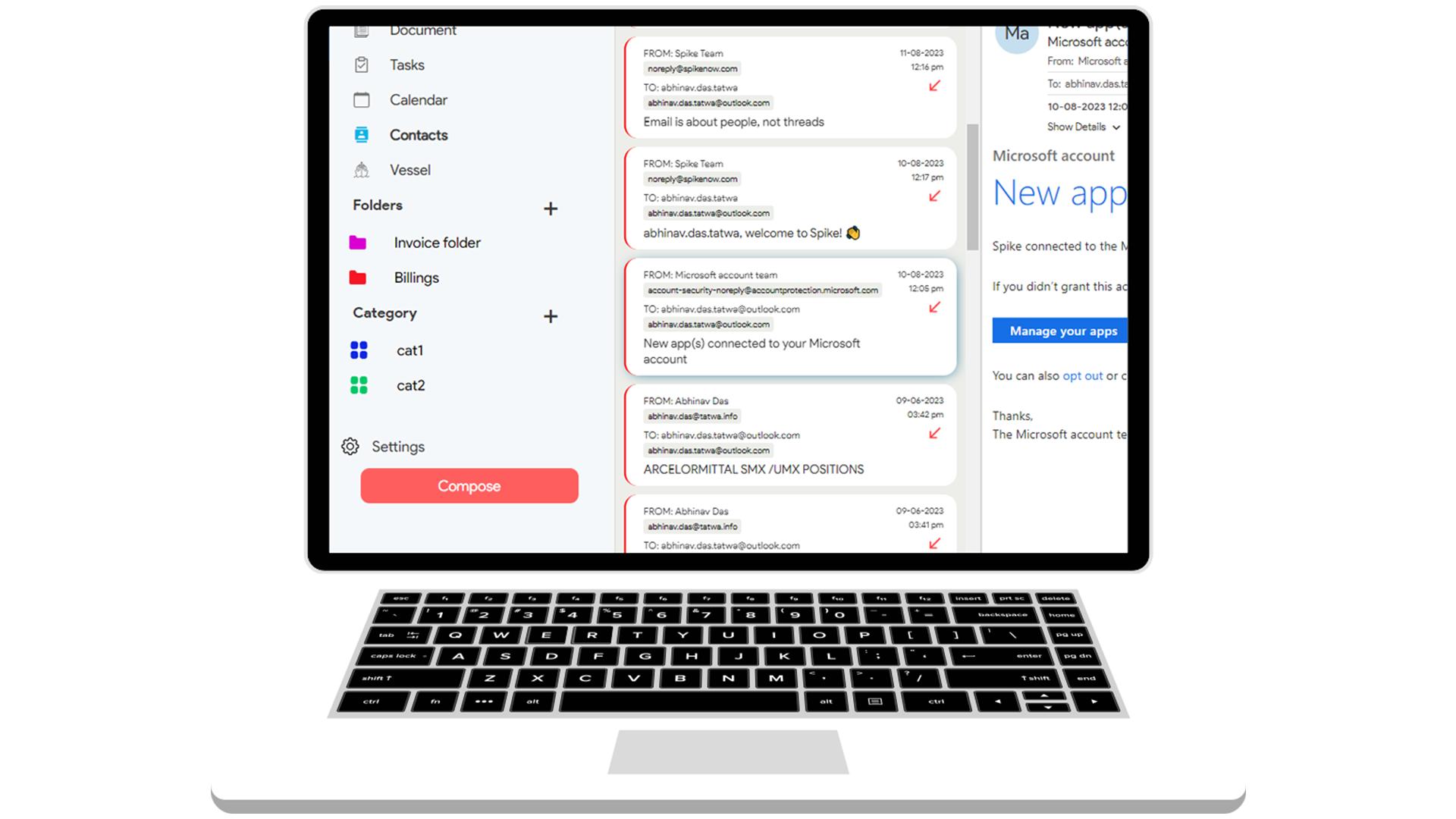
Rule-based priority settings allow users to define rules that will automatically prioritize emails as High, Medium, or Low. This can be a helpful way to keep track of important emails and to avoid missing anything important.
Create rule-based priority settings to automatically prioritize your emails
Enables users to communicate with each other without adding to "email noise." This can be a helpful way to have quick conversations with colleagues & team, without having to create and send emails. Integrated chat typically works by allowing users to send and receive chat messages in the same window as their email. This makes it easy to switch between chat and email, and to keep track of both conversations in one place.
Communicate with your team members in real time